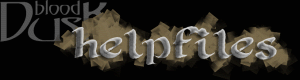
group
Once the group has formed, the leader can move about the world and everyone will automatically follow (if they can). Groups are particularly handy during combat, as any experience earned will be split up among the group members present. In addition, commands like assist and rescue can be used with no parameters to automatically help out your teammates.
The group command itself, when used without a parameter, will list the current group members. If a person is named as a parameter, and the person executing the command is the group leader, and that person is following the leader, and that person is present, then they will be added to the group. You may also type "group all" to place everyone in the room who is following you into your group.