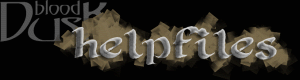
naming
Oftentimes there are multiple, similar items (or people) that you would like to diferentiate between. In this case, what is known as 'dot notation' comes in handy. You can use either multiple keywords, a number and some keywords, or the special keyword 'all' and some keywords to access specific objects.
For example, if there are two rings in your inventory, one a gold ring and one a silver, you could type wear silver.ring to wear just the silver one. (Note that 'wear silver' would also work, unless you had something else silver in your inventory - like a silver bracelet.) You can use as many keywords as you like, all seperated by periods.
You can also specify by number. The parser always grabs the first item in your list (starting at the top, or most recently accessed) that matches your specification. If there are multiple identical swords, you can use 2.sword to grab the second one in the list, 3.sword to grab the third, and so on.
Note that with numbers, things can get confusing if you have items scattered all about with similar keywords. The ordering is such: characters in the room, equipment, inventory, objects in the room. So if there is an iron golem in the room, you are wielding an iron longsword, carrying and iron box, and there's an iron chest in the room, the golem is 1.iron (or just iron), the sword is 2.iron, the box is 3.iron, and the chest is 4.iron. Note that if the golem leaves, everything moves up the list, so that your sword is now 1.iron, and so on down.
Obviously this is pretty confusing; for this reason it is recommended that you refer to things by names which will avoid confusion - in this case 'golem', 'longsword', 'box', and 'chest'. If there are multiple chests, you might try 'iron.chest'. If there are multiple iron chests with no other differentiating features, then you'll need to use 2.iron.chest and so on down. There should never be a situation where there is any item that you can't get at due to naming, but in the ocassion that there are many very similar or identical objects, grabbing exactly the one you want can get tricky - and for good reason.
Some commands (but not all) will allow you to use the all-dot notation. For example, if you wish to drop all items you are carrying that answer to 'fish', you could type: 'drop all.fish'. As you might expect, 'drop all.rotten.fish' will also work to further narrow your search. You may also use 'all' by itself, as in 'get all', 'drop all', or 'wear all'.
Most commands which support all-dot notation also support counts. If you use 3*name you will get three of the item named by name. This is especially useful for manipulating money.
put small.sword into large.green.chest
get all.red.scarf from 3.wooden.crate
nod at tired.man
get 5*quartz from backpack