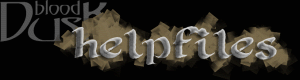
open
close [<door> | <container>]
If the item is locked, you may need to unlock it with a key. Or if you wish to keep others from accessing it, you can lock it until you return.
close backpack
open east
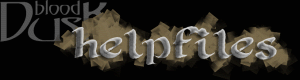 |
open |
|
| Usage | ||
| open [<door> | <container>] close [<door> | <container>] | ||
| Description | ||
| When trying to move through an exit or look in a container, sometimes you will find that it is closed. The open command will allow you to gain access to the container or location. The close command will return it to the original state. You can address whatever egress lies in a particular direction with the direction name only, such as "open north" or "close east". If the item is locked, you may need to unlock it with a key. Or if you wish to keep others from accessing it, you can lock it until you return. | ||
| Examples | ||
| open gate close backpack open east | ||
| See Also | ||
| lock, movement | ||
| (home) | ||