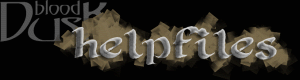
task
Only actions which interact with the game world (movement, object manipulation, combat...) are tasks. Commands such as score, look, and config happen immediately when you type them - even if you have a long list of regular commands typed in. For example, typing "n", then "n", then "l" will not cause you to look when you arrive in the final room - it will cause you to look at whatever room you are in currently.
Tasks are sorted by priority. For example, movement commands take presedence over object manipulation commands. So if you are in the process of doing a "wear all" command and a dangerous enemy walks into the room, you can type "north" and you will immediately start moving. The wear commands will still be queued, however, so once you arrive in the next room you will continue with your equiping process.
The stop command can also be used to interrupt long-lasting tasks; for example, if you had typed "wear all" but realized partway through dressing that you were wearing the wrong equipment, typing "stop" (or "stop wear", if you have tasks other than wear that you have queued and you don't want to remove them) will halt the process.
Lastly, you can interrupts the tasks of others, typically by attacking them. So if you see a witch chanting a harmful invocation which you suspect is aimed at you, engaging them in combat will interrupt their chanting and save you from harm!